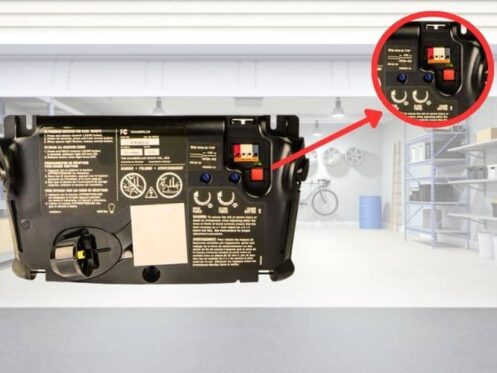If your garage door opener isn’t working properly or you need to reprogram it for a new remote, reset garage door opener is often the solution.
While it may seem complicated, it’s actually a simple task that you can handle without much hassle.
In this guide, we’ll walk you through how to reset garage door opener, from troubleshooting common issues to reprogramming remotes and keypads.
How to Reset a Garage Door Opener?
To reset a garage door opener, unplug it for 30 seconds, then plug it back in. You may also need to reprogram your remote or opener settings if the reset doesn’t work. If you’re still experiencing issues, consider reaching out for same day garage door repair in Westmont to get your system back up and running quickly.
Key Takeaways
- Resetting your garage door opener can resolve issues with remotes, keypads, or even the opener itself.
- Regular maintenance can prevent the need for frequent resets.
- Different models of garage door openers may have slightly different resetting methods, so always refer to the user manual.
Why Would You Need to Reset Your Garage Door Opener?
Before diving into how to reset garage door opener, it’s important to understand why you might need to do so.
If your garage door opener isn’t working properly, or if you need to reprogram it for a new remote, resetting the garage door opener is often the solution.
It may sound like a complicated task, but in reality, it’s relatively simple and can be done without much hassle.
We’ll walk you through the steps on how to reset your garage door opener, from troubleshooting common issues to reprogramming remotes and keypads.
There are several reasons you might find yourself resetting the system, including:
1. Remote or Keypad Issues

If your remote or keypad isn’t working properly, resetting the opener can help fix connectivity issues.
Sometimes, the opener and remote may become unsynced, and a reset will re-establish the connection.
2. Changing the Code or Pairing a New Remote
If you’ve purchased a new remote or keypad, you’ll need to reset your opener to pair it with the new device. This is also necessary if you’ve lost or replaced a remote.
3. General Malfunctions
In some cases, a garage door opener may experience malfunctions, such as the door not responding or closing correctly.
A reset can help resolve these issues by clearing any internal errors or conflicts.
How to Reset Your Garage Door Opener: Step-by-Step Guide
Now that you understand why resetting your garage door opener might be necessary, let’s walk through the steps to reset the system.
Keep in mind that the process may vary slightly depending on the model of your opener (like a liftmaster garage door opener), but the basic steps should be similar for most systems.
-
Locate the Reset Button or Learn Button
Most modern garage door openers feature a “reset” or “learn” button on the motor unit. This button is often located on the back or side of the opener’s motor, typically near the antenna.
In some models, the button may be labelled as “learn,” while in others, it may simply be marked with a small symbol, such as a square or circle.
-
Press the Reset or Learn Button
To reset the opener, press and hold the reset or learn button for about 6 seconds, or until the light on the motor unit blinks or changes.
The blinking light indicates that the opener is in learning mode, and the system is ready to be reprogrammed.
-
Reprogram the Remote and Keypad
Once the opener is in learning mode, you can reprogram your remote or keypad. To do this, press and hold the button on the remote or keypad that you want to pair with the opener.
You should see the light on the motor unit blink again, indicating that the remote or keypad has been successfully programmed.
For Remote Control: Press the button on your remote and wait for the motor unit light to blink or go solid, indicating a successful pairing.
For Keypad: Enter your desired code on the keypad and press the “enter” button. The motor unit light should blink to confirm the code has been programmed.
-
Test the Garage Door Opener
Once you’ve successfully reprogrammed the remote or keypad, test the opener by using the remote or keypad to open and close the garage door.
If everything is working correctly, your opener is now reset and ready to go.
Troubleshooting Common Issues When Resetting a Garage Door Opener

If resetting your garage door opener doesn’t resolve the issue, there may be an underlying problem that needs further attention. Here are a few common issues you may encounter:
-
Remote Not Pairing
If the remote isn’t pairing after resetting the opener, try replacing the batteries in the remote. Dead batteries are a common cause of this issue.
If the remote still doesn’t work, check the remote’s programming instructions or consult the manufacturer’s guide for troubleshooting.
-
Door Doesn’t Respond
If the garage door doesn’t respond after resetting the opener, there may be a mechanical issue with the door or the opener’s motor.
Check the door’s tracks, springs, and cables for any damage. If necessary, consult a professional garage door technician to inspect and repair the system.
-
Opener Light Won’t Blink
If the light on your garage door opener doesn’t blink when you press the reset or learn button, there could be an issue with the opener’s motor unit.
In this case, try disconnecting the power to the opener for a few minutes, then reconnecting it and attempting the reset again.
If the light still doesn’t blink, contact a professional for further assistance.
Tips for Maintaining Your Garage Door Opener
Preventative maintenance can reduce the need for frequent resets and help keep your garage door opener functioning smoothly.
Here are some tips to help maintain your garage door opener:
- Lubricate Moving Parts
Regularly lubricate the moving parts of the garage door opener, such as the chains, rollers, and hinges.
This will reduce friction and ensure smoother operation. (Pro tip: Consider belt vs chain garage door opener comparisons for quieter performance.)
- Test the Sensors
Garage door openers are equipped with safety sensors that prevent the door from closing if there is an obstruction.
Test these sensors periodically by placing an object in the door’s path to make sure the door reverses as expected.
- Check for Obstructions
Inspect the tracks and rollers for any obstructions that may be causing the door to get stuck or not operate properly. Clear any debris or dirt that may be blocking the door’s movement.
- Replace Worn-Out Parts
If you notice any parts of the garage door opener that appear worn or damaged, such as frayed cables or cracked belts, replace them immediately to prevent further damage to the system. At this stage, many homeowners also begin to wonder how much to repair garage door opener components like these, as costs can vary depending on the extent of the damage and the parts involved.
When to Call a Professional
While many garage door opener issues can be resolved with a reset, some problems may require professional help.
If you encounter any of the following issues, it’s time to contact a professional garage door technician for garage door opener repair:
- The opener is not responding to the remote or keypad, even after resetting.
- The garage door is misaligned or not functioning properly after a reset.
- You notice unusual noises, vibrations, or difficulties when operating the door.
- You suspect the motor or internal components are malfunctioning (common with older liftmaster garage door opener models).
Frequently Asked Questions
1. Can I reset my garage door opener without a remote?
Yes, you can reset your garage door opener without a remote by using the learn button on the motor unit. Once in learning mode, you can pair a new remote or keypad.
2. How often should I reset my garage door opener?
You generally only need to reset your garage door opener if you’re experiencing issues with the remote, keypad, or system malfunction. Routine resets aren’t necessary unless there’s a problem.
3. What should I do if my garage door opener doesn’t respond after resetting it?
If the opener doesn’t respond after resetting, check the power supply, inspect the door’s mechanics, and ensure the remote and keypad are programmed correctly. If the problem persists, contact a professional.
Conclusion
Resetting your garage door opener is a simple and effective solution to many common issues, from unresponsive remotes to door malfunctions.
By following the steps outlined in this guide, you can quickly resolve these problems and get your garage door functioning properly again.
Regular maintenance and troubleshooting can help extend the life of your opener, ensuring smooth operation for years to come.
If you encounter more complex issues, don’t hesitate to call a professional to handle the repair or garage door opener replacement. For example, when dealing with stubborn mechanical failures or broken springs, it’s best to rely on expert garage door opener repair in Somonauk, IL to ensure the job is done safely and correctly.